Some people, like my friend Chris, are naturally quick learners. He can solve math problems easily in his head, pick up the guitar no problem and thrives in many different sports. For some others however, it takes much more time for them to learn how to do something. That’s why it is important as a teacher to design for inclusion. This means specifically ensuring that the needs of all learners are met. Some students are visual learners, while others learn by doing. Some people like listening to a lecture and taking notes, while others prefer a powerpoint. This is why I want to use a number of different techniques in my interactive learning resource to help all students learn to the best of their ability. I realize there are a number of factors that could hold people back like not having full access to the internet or someone who is an ELL, which is why I have come up with some ideas to help people like this learn. My group’s topic is addiction, so for every handout or article we use I would make sure to include a physical and electronic copy. This way the students who prefer to have files organized on their computer could do so, and the students who prefer paper copies are taken into consideration. For someone struggling with English, I would happily open up my office hours for extra help, as I have an English major and have worked with people who are ELL before. Another way to ensure the needs of all learners can be met is having specific examples and visuals for the topic. I feel like no matter how much you teach about addiction, if you don’t include some examples of the dangers of it, students won’t fully understand. This could include bringing in guest speakers to discuss their hardships and triumphs, showing videos and even movies. Others might prefer reading, so we would make sure that we include articles and possibly even books. Another effective strategy I believe would be for technology addiction would be keeping track of weekly screen time for those who have a cell phone. There is a way to check this on most smartphones and students could log their weekly and daily hours in a journal. We would then teach them strategies for being mindful of spending too much time on specific apps that decrease productivity so that they can cut back if they feel they need to. Another important aspect of ensuring everybody’s different needs are met would be providing access and information about what kind of treatment facilities are available to them and people they care about who may be struggling with addiction. Some students may not feel comfortable speaking up on this during class which is why it might be a good idea to provide handouts that they can take home with them and use in the privacy of their own home. As a teacher I want to be as helpful as I can and really try to think of all the different needs of students in order to provide a safe, comfortable, helpful learning experience for my students.
In response to: Share a story about your best learning experience (could be a formal course or something more personal). Why did you enjoy it?
During quarantine, I had the best learning experience I could have asked for. I was laid off and once school was finished, I had a lot of free time on my hands. I have always loved to sing and rap over beats off the internet but had never tried making my own. I made it a goal of mine to start producing the beats for the songs I was making. My learning process was mainly cognitive, as explained in Chapter 11 (Behaviourism, Cognitivism and Constructivism) that the emphasis is placed on the role of practice with corrective feedback. This meant I would watch many youtube videos to understand how other producers made beats, and use the information I learned to make my own beats. This process allowed me to learn and create new beats, while taking inspiration from others. It truly was a fantastic experience for me, as it gave my music a new level of authenticity and honesty. I enjoyed it because it gave me the confidence to show to more people and be more excited about it on my social media. I was an active participant in the learning process and I was reinforced by first of all, taking a greater amount of pride in my work, but also by my friends praising me and sharing my music. I believe my learning experience was cognitive because nobody showed me exactly how to make the beat I made, instead they showed me how to incorporate guitar, drums and keys on Logic Pro X to make their own style of beat. This allowed me to understand how a beat was made to begin with, and then I could try a number of different chords and drum patterns to make one that sounded good. In this way, “the similarity between activities [allowed] for the unfamiliar to be put into a familiar context.”
Before proceeding with this first blog post, we expect you to consider your privacy preferences carefully and that you have considered the following options:
- Do you want to be online vs. offline?
- Do you want to use your name (or part thereof) vs. a pseudonym (e.g., West Coast Teacher)?
- Do you want to have your blog public vs. private? (Note, you can set individual blog posts private or password protected or have an entire blog set to private)
- Have you considered whether you are posting within or outside of Canada? This blog on opened.ca is hosted within Canada. That said, any public blog posts can have its content aggregated/curated onto social networks outside of Canada.
First tasks you might explore with your new blog:
- Go into its admin panel found by adding /wp-admin at the end of your blog’s URL
- Add new category or tags to organize your blog posts – found under “Posts” (but do not remove the pre-existing “edci335” category).
- See if your blog posts are appearing on the course website (you must have the the edci335 category assigned to a post first and have provided your instructor with your blog URL)
- Add pages, if you like.
- Include hyperlinks in your posts (select text and click on the link icon in the post toolbar)
- Embed images or set featured images and embed video in blog posts and pages (can be your own media or that found on the internet, but consider free or creative commons licensed works). To embed a YouTube video, simply paste the URL on its own line.
- Under Dashboard/Appearance,
- Select your preferred website theme and customize to your preferences (New title, new header image, etc.)
- Customize menus & navigation
- Use widgets to customize blog content and features
- Delete this starter post (or switch it to draft status if you want to keep it for reference)
Do consider creating categories for each course that you take should you wish to document your learning (or from professional learning activities outside of formal courses). Keep note, however, that you may wish to rename the label of the course category in menus (e.g., as we did where it shows “Learning Design” as the label for the “edci335” category menu. This will enable readers not familiar with university course numbers to understand what to expect in the contents.
Lastly, as always, be aware of the FIPPA as it relates to privacy and share only those names/images that you have consent to use or are otherwise public figures. When in doubt, ask us.
Please also review the resources from our course website for getting started with blogging:
- WordPress resources
- Using RSS feeds to read blog posts from your networks (e.g., Feedly)
- Privacy resources
- Copyright resources
- Finding images you can use
This post will appear in a few places:
- in the blog feed on the front of your website
- in the Learning Design menu on your website. This is because we have applied the “edci335” category to this post and the menu item “Learning Design” has been created from the category “edci335.” For every post you make for this course, please assign the “edci335” category to it. You are welcome to use this blog for your personal hobbies or for other courses, in which case, you could create additional menu items and categories for them.
- if you give permission, your posts categorized “edci335” will be aggregated onto the Blog Feed on the EDCI 335 Course Website.
Feel free to delete this post once you understand this. If you have any questions, please reach out to your instructor.
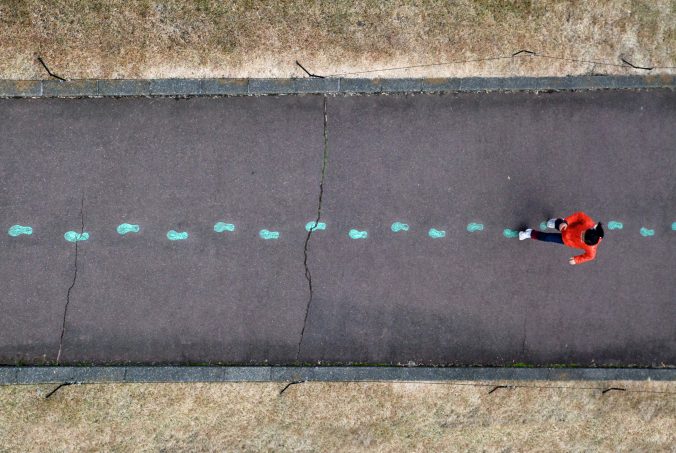

Recent Comments